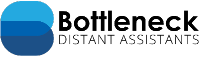Update Your Bottleneck Profile
Please complete the Candidate Profile Package Requirements below.
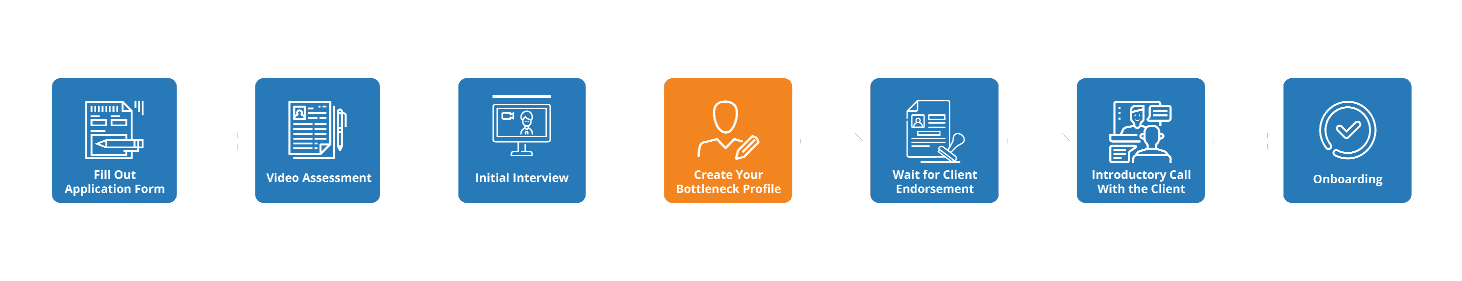
Step 1 English Proficiency Assessment
If you already have an EFSET result, please prepare the PDF as you will need to upload it in the form below. If not, kindly follow the steps below to take the English proficiency assessment,
- To assess your English proficiency, please complete the EFSET Test by clicking on the button below.
- After completing the test, download the PDF of your results and attach it to the form below.
***Check out this workflow for a step-by-step guide on downloading your EFSET results.
STEP 2 Bottleneck Resume
Update your resume, which will be used to evaluate your skills and experience. This will also be used for client endorsements should you pass the initial assessment.
- Have your available resume ready.
- Use this Canva template to create your Bottleneck resume.
- Once completed, download your resume in PDF format and save it to your desktop for easy access when you fill out the form below.
***Check out this workflow for a step-by-step guide on creating your Bottleneck profile.
STEP 3 Personality Profile
If you have previously taken the BIG 5 Ocean Personality Test with us, there is no need to retake it. Otherwise, please follow the instructions below.
- Click on the link provided to access the personality profile assessment: Big 5 Ocean
- Enter your email address to join the platform. Important: Make sure to use THE SAME EMAIL you used in your intitial application.
- Check Your Email and click the button that says “Start Assessment“. It will lead to a page where you will confirm your details.
- Take the Assessment as directed. Once done, we will be notified via email regarding your results.
Please refer to this workflow on how to complete your assessment.
STEP 4 Video Introduction
Preparation
- Dress professionally: Opt for semi-formal or formal attire.
- Choose a clean background: A plain wall is ideal, but a professional-looking background will do.
- Set up your equipment: Ensure your microphone and camera are working properly.
- Optimize lighting: Position yourself in good lighting to ensure a clear and bright image.
- Use landscape mode: Record your video using your computer in landscape orientation.
Recording
- Introduce yourself: Clearly state your full name and preferred name.
- Highlight your experience: Provide a brief overview of your work experience and skills. Emphasize what makes you unique and the distinct value you bring to your field.
- Unique About You: Reveal an interesting fact that most people may not know about you.
- Client Feedback: Share how a previous client might describe their experience working with you.
STEP 5 Prepare CPP Requirements
Please prepare the following items and submit them using the form below:
- Three character references with the details below:
- Email Addresses
- Phone Numbers
- Relationship
Reference Guidelines: - Preferred References: References should ideally be from your previous employers or individuals who have direct knowledge of your work performance and character. This typically includes supervisors, managers, or HR representatives from your previous workplaces.
- Verification: We reserve the right to contact the references you provide as part of our standard verification process. This ensures the accuracy and reliability of the information submitted.
- Preferred References: Please ensure the references are accurate, current, and reachable. Candidates with unreliable or incorrect references may be disqualified from further consideration and could be blacklisted.
- Government-Issued ID: A clear photo of a valid government-issued identification (e.g., passport, driver’s license).
- Proof of Address: A photo of a document verifying your current residential address (e.g., utility bill, barangay certificate).
- EFSET Results in PDF format
- Bottleneck Profile in PDF Format
Please ensure that all photos are clear and legible. Save these files on your desktop for easier access, as you will need to upload them using the form below. Important: Make sure to use THE SAME EMAIL you used in your intitial application.
STEP 6 Fill out the form below